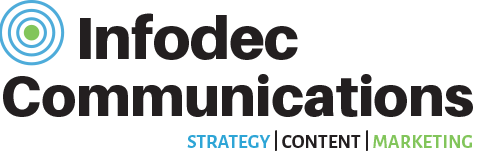Many small business owners focus their marketing efforts on networking. After all, it can be a really cost effective form of marketing and it’s also great for your mental health, especially if you are a solo worker or you work from home.
Often networking events allow you to stand and talk for a few minutes about yourself and your business.
If people know they are going to be the centre of attention they often put a lot of effort into their personal appearance, making sure they have something interesting to say during their elevator pitch and also that their business cards are close at hand.
What happens when someone grabs one of your business cards or jots down your name?
More often than not your audience will head back to their own offices and type your name into Google. What usually comes up first? Yes, it’s your LinkedIn profile.
But, does your LinkedIn profile portray the same professional and polished image that you left with your audience or is it outdated, sparse and doesn’t highlight anything about you or your business?
It’s crucial that your LinkedIn profile is an online doppelganger of you. Here are some tips to get your LinkedIn profile up to speed:
- Make your profile as detailed as possible. Include your job title, length of employment, roles, responsibilities etc.
- Proofread everything. Its all well and good to have a nice, detailed profile, but if there are typos and spelling errors, you’ll immediately look unprofessional.
- Don’t exaggerate (i.e. don’t lie!). People can usually tell, especially if you have some sort of outlandish qualification like “part time astro-engineer”. Remember – anyone with internet access can do a background check.
- Customise your URL. Like the rest of your profile, keep it professional – just your name is fine, or maybe the name of your business.
- Don’t be anonymous – this means having a profile picture. Your profile will instantly look more professional if there’s a neat, appropriate headshot. If people are reading your profile in preparation for a meeting, it’s helpful for them to know what you look like.
- Make your profile accessible. Provide a link or badge to your LinkedIn profile on your website or blog and email signature. This is a great way for people to connect with you.
- Groups are there for a reason – use them! LinkedIn groups are great for discussing work and interests with like-minded people.
- LinkedIn recently added a visual feature. If you have any awards or event photos you want to show off, feature them on your visual wall. If you’re a graphic designer or photographer, you’d be crazy not to use it.
If all of this is a little overwhelming, contact Infodec Communications today and we’ll help get you started.