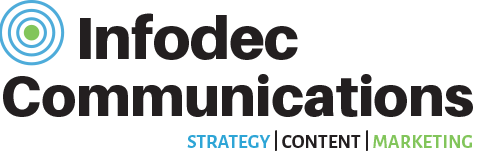Online security is on everybody’s mind after the personal data of an estimated 87 million Facebook users was improperly shared with political consulting firm Cambridge Analytica.
But with 17 million active monthly Australian users on Facebook, it’s safe to say the majority of people won’t just up and leave. However, the scandal has made many users much more conscious about the sites, apps and pages they trust.
As a business, building trust and validity on your Facebook page is imperative if you want to attract customers. Here are a few tips to get you started.
Verify your Facebook page
Verifying your Facebook page seems like an obvious step, but it’s one that is often overlooked.
There is a slew of fake Facebook pages that pose as businesses for shady reasons. Having a badge of authenticity proves your legitimacy straight away and dispels any doubt page visitors may have.
The verification process is simple. First off, ensure you have both a profile picture and cover photo, as only pages that fulfil these requirements are eligible. Once you’re done, open up Facebook settings while in Business Manager mode.
In your general settings, you’ll see a page verification tab. Open it and enter your publicly listed business phone number. A Facebook automation will then call you instantly and provide you with a unique four-digit code. Enter the code correctly and congratulations – your business page is now officially verified!
If you don’t have a business phone, you can also verify your identity by uploading an official business document like a utility bill, license, tax file, certificate of formation or article of incorporation. This method usually takes a few days to be processed.
Fake ‘likes’ equals zero engagement and online respect
One of the biggest mistakes fledgling businesses make in the initial stages of owning a Facebook page is buying ‘likes’ from third-party sources. The idea is to create the image of a trusted, successful business with a large number of likes in the hopes of it eventually translating to more real followers – but it often backfires spectacularly.
Fake likes don’t interact with your business like real followers do and won’t give you any feedback. Bogus profiles and bots can be spotted from a mile away, so the moment a prospective follower looks at who’s liked your page they’ll uncover the like-buying scheme – making you seem untrustworthy.
Instead, use clever marketing techniques and engaging content to boost your audience naturally. At Infodec Communications, we’re experts in these fields and can greatly assist you to achieve tangible results.
Know who has access to editing and posting rights on your page
Giving employees access to your company’s Facebook page might seem like a timesaver – and it can be – but it’s important to keep track of who’s doing what.
Try and keep access as limited as possible and remember to take away credentials when people move on from your company. Not only does it guard against the chance of a rogue ex-employee wreaking havoc on your page, but it helps keep your messaging and branding consistent; a proven way to earn trust.
Fill in your ‘About Us’ page
Information builds trust more than anything, and you have a great opportunity to explain exactly what your company does in the ‘About Us’ section.
A properly written About Us section makes your page look a thousand times more professional and increases the chances of user engagement. If you need a hand writing a concise About Us section, contact us today.
Be wary of third-party apps
A third-party personality quiz application called This Is Your Digital Life is at the centre of aforementioned Cambridge Analytica leak. The app not only sucked in the data of those using the quiz, but that of their Facebook friends.
Be cautious of using third-party apps, especially on your business page. These apps often sneakily gain access to posting obscure links on your behalf – a disaster when you’re aiming to look professional. Followers that click on the app link may have their data compromised.
If you must use third-party apps, carefully look over the terms and conditions beforehand.
Consider developing page guidelines
Like any community hub, Facebook is a place for discussion and debate. Unfortunately, sometimes the discussion can get out of hand.
To protect against offensive and inflammatory comments, you can set page guidelines. It’s as simple as writing a few rules and adding them at the bottom of your About Us section.
It’s an easy way to police your comment section and anyone who doesn’t abide by the guidelines can be warned in the first instance by pointing to your page guidelines.
Look at our presentation
Our Managing Director, Joanne Ryan, was recently part of a business panel talking about Cybersecurity and issues associated with your online business. You can review a copy of the presentation here.