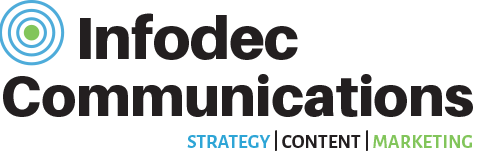Have you set up a Facebook page for yourself or your business, but aren’t sure about the next steps?
We’ve helped many of our clients set up and optimise their Facebook pages, and have created this easy guide to help out Facebook business first timers.
It’s imperative to have an up-to-date Facebook page to make sure that people who visit it will know exactly who you are and what you do, and that you’re worth following. It also helps to keep updating if you’re using Facebook ads and expect an influx of visitors to your page.
Step 1: Get all of your details correct
This is especially important if you don’t have a website for your business, because how else will potential customers find out your address, business hours, and other details? If you’re a restaurant, it also helps to have a menu on your Facebook page.
When you’re setting up your page, make sure you’ve filled out the details we’ve listed below. To find all of the information fields, click the “About” tab on the left side of your page and it will take you to the page where you can edit the information.
Make sure you’ve updated these fields:
- The name of your business (did you know you can also claim a custom URL for your page? Learn how to do it here)
- The location of your business
- Your contact details
You can also change your page template to suit your page type, whether you’re a retailer, politician, community, and more. The template will optimise different aspects of the page to best suit your page/business type. For example, retailer templates have a “Shopping” tab that allows visitors to purchase directly from your page. Head to Settings, and click to Edit Page.
Step 2: Tabs
You’ll notice that each Facebook page has tabs on the side of it, titled “Posts”, “Videos”, “Instagram”, etc. These are great to use to emphasise (and categorise) the stuff you want visitors to see. For example, many sport clubs and politicians have a Community Guidelines tab outlining their page rules for member conduct.
Our personal favourite tab is the one promoting our clients’ email lists. Most email marketing platforms allow Facebook page integration, and you can set it up so people can easily sign up to your mailing list right on Facebook.
To edit and add tabs, go to Settings, and then Edit Page. Scroll below to find a list of all your current tabs, and you can edit, delete, or add from there.
Step 3: Pages to watch
We all have competitors, and it’s only smart to keep an eye on them. They’re probably sneaking around on your website right now! Facebook lets you add pages to a watch list, and tracks their new Likes, posts, and engagement rates automatically.
Find your pages to watch in Insights, scrolling to the bottom of the Overview tab. Facebook will suggest pages for you to add that are in the same category as you, or you can search for them yourself.
Whilst we do like to keep up with what our competitors are doing, don’t be disappointed if your page isn’t doing as well as theirs. Social media takes time to grow, and results aren’t instant.
Step 4: Plan next week’s posts
Why bother optimising your Facebook page for visitors if you’re not going to post? Make sure you take some time each week to plan and schedule your posts ahead of time.
(Click here to read about how to come up with fresh ideas for social media.)
Scheduling posts a week in advance will ensure that your page is always active, and that you’re not stressed trying to find something to share or post when you’re too busy on the actual day.
One of our best tips for Facebook posts is to always have a “star” post that will create lots of engagement or clicks. This is the post that you’ll want to spend a bit of money on to boost, as the new algorithm has made it incredibly hard to achieve high organic reach.
BONUS: Canva
We absolutely love this free graphic design software! We use it to create graphics for Facebook, Twitter, Instagram, and more. It’s become a huge part of our work day over the past year, and has made it so much easier to create visually compelling material.
One of the most important steps when you optimise your Facebook page is to have great visuals that let people understand your posts better.
One of the best parts of Canva is that it’s free to use. There are features that require a paid membership, but most people can get by without ever paying a cent.
—
Not sure how to get page likes or engage with your audience? We provide social media marketing services, and will be happy to assist you in promoting your page and posting the right content to successfully engage and grow your audience.